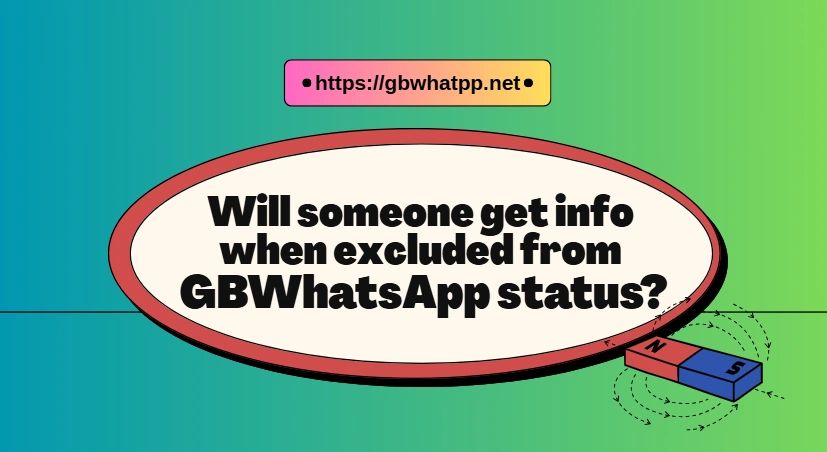Will Someone Get Info when Excluded from GBWhatsApp Status?
Imagine this: You just posted a status on GBWhatsApp —maybe it’s a casual video of your weekend hike with friends, or a silly meme about “needing a vacation” after a busy workweek.However,you don’t want your boss or that distant acquaintance from a one-time event to see it. So you use GBWhatsApp’s feature to exclude those contacts from viewing the status. Then a thought hits you: What if they get a notification that I excluded them?
This is one of the most common anxieties for GBWhatsApp users who love its flexible status privacy tools. Below, the article breaks down everything you need to know—from how GBWhatsApp statuses work to whether notifications exist, plus practical tips to use the feature without stress.
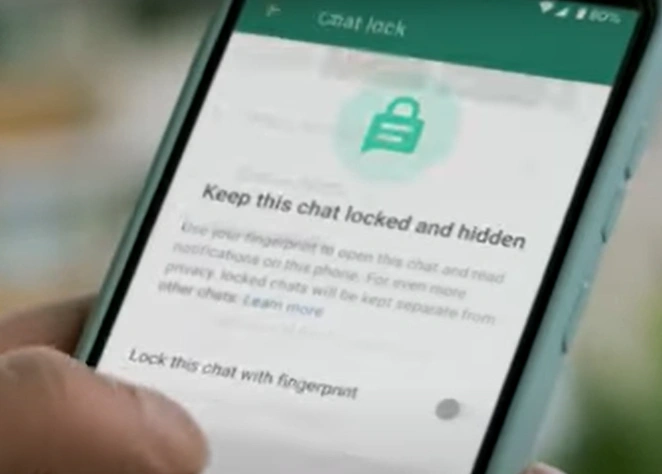
Understand GBWhatsApp Status Basics
Like the official app, GBWhatsApp allows users to post text, photos, videos, or links as “statuses” (visible for 24 hours by default). Moreover, it takes privacy control further: while official WhatsApp only offers basic options like “My Contacts,” “My Contacts Except,” and “Only Share With,” GB WhatsApp expands these to include more granular settings:
- Hiding status from specific contacts without blocking them, thus avoiding unnecessary awkwardness .
- Setting “view limits” , allowing only your closest friends or others who you want to share with to see your personal status.
- Even disabling the “status viewed” indicator ,and even you can’t see who viewed your update—adding an extra layer of privacy for you.
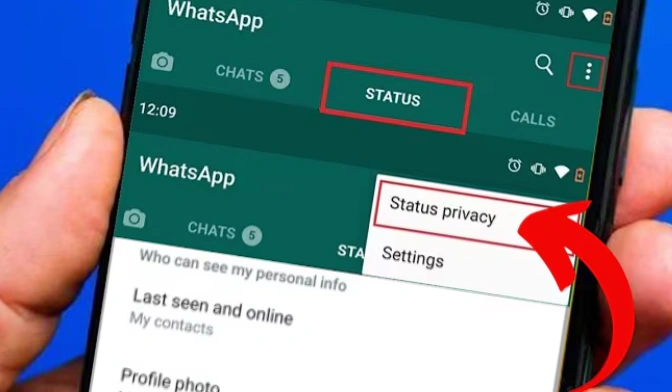
Do They Get a Notification When Excluded?
Apparently no, GBWhatsApp never sends a direct notification if excluded from someone’s status.The feature is designed to be “invisible” to excluded people—so relationships stay smooth.Simultaneously,unlike read receipts or status-view lists, GBWhatsApp has no way for them to check if you’re excluded. It doesn’t log this info or send alerts—because that would break the poster’s privacy .
What Happens to Contacts Excluded from Your GBWhatsApp Status?
- Their app shows “No updates”: When they navigate to your profile or the status tab, they’ll see the same message as if you never posted a status at all. There’s no “status blocked” label, blank space, or error message—nothing that tips them off.
- Chats stay completely normal: Excluding someone from your status doesn’t affect your direct messages. You can still send photos, texts, or voice notes back and forth, and there’s no link between the status exclusion and your chat history. They won’t notice any change in your interaction outside of the status tab.
- Older statuses remain visible: If you excluded them from a new status but let them see past ones, they’ll still be able to view your older updates . Only the new status you posted with the exclusion list will be hidden—no sudden “disappearance” of all your past content.
Practical Tips for Using Status Exclusion
If you want to make the most of GBWhatsApp’s “no-notification exclusion” feature, keep these tips in mind as follows
- Double-check your exclusion list: Before posting, take 10 seconds to review who you’ve excluded—GB WhatsApp’s interface can sometimes glitch, and you don’t want to accidentally exclude a friend you meant to include.
- Pair exclusion with “Only Share With” for clarity: If you’re posting something very private , use the “Only Share With” feature instead of “Exclude.” It’s easier to select a small group of trusted contacts than to exclude someone else—and you’ll avoid accidental mistakes.
- Don’t overthink “will they notice?”: Since there’s no notification, the only way someone might suspect exclusion is if they ask mutual contacts about your status. For most users, this rarely happens—people are too busy with their own feeds to track who’s posting what.